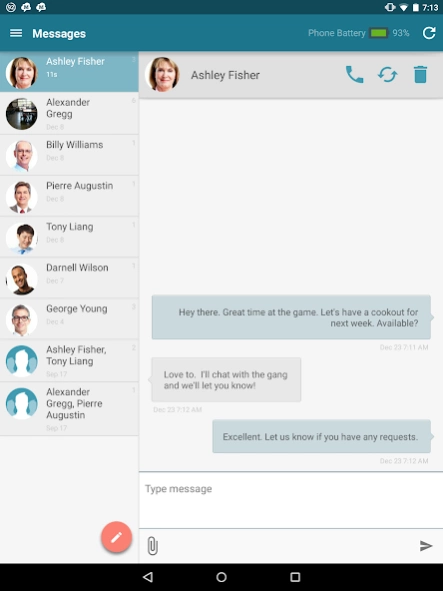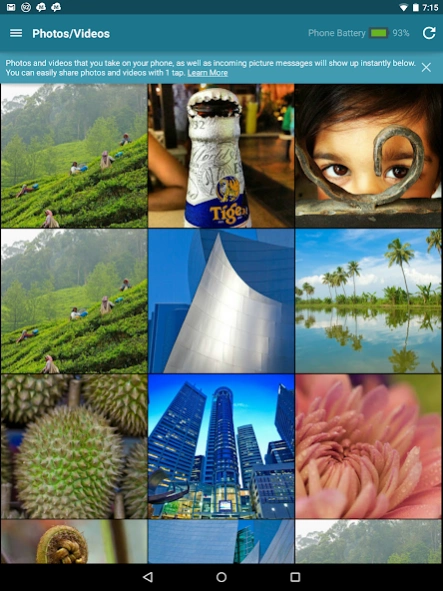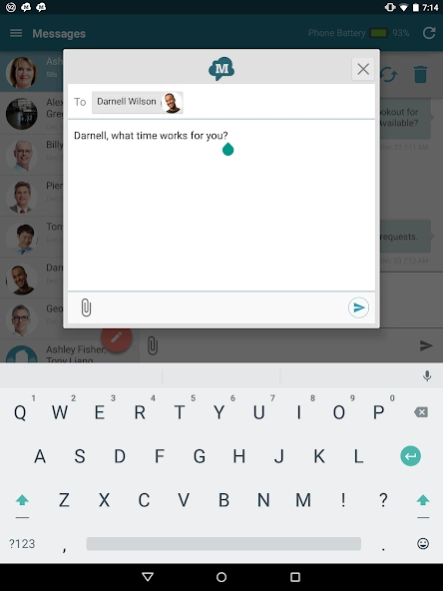SMS & MMS from Tablet 4.58
Free Version
Publisher Description
SMS & MMS from Tablet - Text from your Tablet, using your Android phone #. SMS & MMS, sync'd w/ phone
SMS Text Messaging done easier, faster, & better!
Text from your Tablet, using your current Android phone number.
Named one of Time Magazine's "Best 50 Android Apps"
Save time; Increase productivity. Don't check your phone for every notification! See who's texting you from your tablet without having to look at your phone's messaging app over and over.
Great for online texting when busy working or in meetings. Manage your texts, picture messages & see Caller ID of incoming calls without looking at your phone. Turn off incoming notifications during presentations. Text meeting updates before leaving your desk.
Good for real estate agents, taxi dispatchers, and other businesses to send quick, professional messages to colleagues & clients
Students love messaging & group texting with friends discreetly. Text online while in class "taking notes" on your laptop. Many college students have called it "iMessage for Android".
★ Turn your tablet into an SMS Messenger
★ Messages stay synced w/ your phone's messaging app
★ Instant Notifications on your tablet when text messages arrive on your phone
★ Schedule SMS Schedule Texts to send out in advance from your tablet
★ Low Battery Alerts: See your phone's battery level on your tablet. Get alerts when phone is low on battery.
★ Group Texting: You can also send MMS group texts (reply-all type) from your tablet (only if your Android phone supports Group texting)
★ Phone Call Alerts: See who's calling your phone - on tablet. Missed calls & incoming calls stored to an online call log
★ Sync your phone's photos & videos to your tablet Dead simple sharing of photos and videos taken on your phone. Easily save sync'd media to your tablet. (optional feature)
★ Contact Lists: Send bulk messages to up to 25 contacts at once. Send as one group message or to individual contacts
★ Send Picture Messages (MMS Picture Messaging) from tablet.
★ Quick set up - under 30 seconds
★ 100% Free (no additional charge from what your Carrier charges - text free)
★ Online Texting from PC too: In addition to your tablet, use MightyText on your Computer to SMS from PC or Mac. Text online from any internet-connected device!
Note: you must also have an Android phone & install the MightyText app ON YOUR ANDROID PHONE FIRST, before using the tablet app. If you don't have that yet, please download and set up MightyText on your PHONE, from Google Play:
https://play.google.com/store/apps/details?id=com.texty.sms
Additional Features:
Quick Reply SMS Popup Option: On an incoming message, see a message popup on top of your current tablet app activity, and reply directly from the popup window to quickly get back to what you were doing. This is turned off by default, but can be enabled in settings.
Save Battery Life: MightyText saves battery on your Android phone, because your your phone's screen is off. Also, see a live battery indicator showing your phone's battery status on the tablet.
Phone Call Logs: Call Logs also stored to show history of missed calls as well as incoming & outgoing calls (Call logs turned off by default)
Phone Dialer on Tablet: Live dialer so you can dial your phone's contacts from your tablet (the dialer tells your phone to initiate the call)
About SMS & MMS from Tablet
SMS & MMS from Tablet is a free app for Android published in the PIMS & Calendars list of apps, part of Business.
The company that develops SMS & MMS from Tablet is MightyText: SMS Texting w/ PC - SMS Messaging. The latest version released by its developer is 4.58. This app was rated by 3 users of our site and has an average rating of 3.7.
To install SMS & MMS from Tablet on your Android device, just click the green Continue To App button above to start the installation process. The app is listed on our website since 2023-02-09 and was downloaded 64 times. We have already checked if the download link is safe, however for your own protection we recommend that you scan the downloaded app with your antivirus. Your antivirus may detect the SMS & MMS from Tablet as malware as malware if the download link to com.mightytext.tablet is broken.
How to install SMS & MMS from Tablet on your Android device:
- Click on the Continue To App button on our website. This will redirect you to Google Play.
- Once the SMS & MMS from Tablet is shown in the Google Play listing of your Android device, you can start its download and installation. Tap on the Install button located below the search bar and to the right of the app icon.
- A pop-up window with the permissions required by SMS & MMS from Tablet will be shown. Click on Accept to continue the process.
- SMS & MMS from Tablet will be downloaded onto your device, displaying a progress. Once the download completes, the installation will start and you'll get a notification after the installation is finished.